About Us
Our goal is to be your go-to source for information, strategies, and the latest news related to the finals.
About Us
Our goal is to be your go-to source for information, strategies, and the latest news related to the finals.

You might not have found an option to change name in the finals, and you might be confused about whether you can change your name or not. Don’t worry, you can change your name, But you will need to visit the embark studio website. Below, We have laid down a quick guide on how to change name in the finals.
To change your name in the finals you have to follow these steps to change your name easily:
Go to the Embark Studios website by clicking this link.
On the page, you will see options to sign in through PlayStation, Xbox, and Steam.
Choose the platform from which you play and click on it.
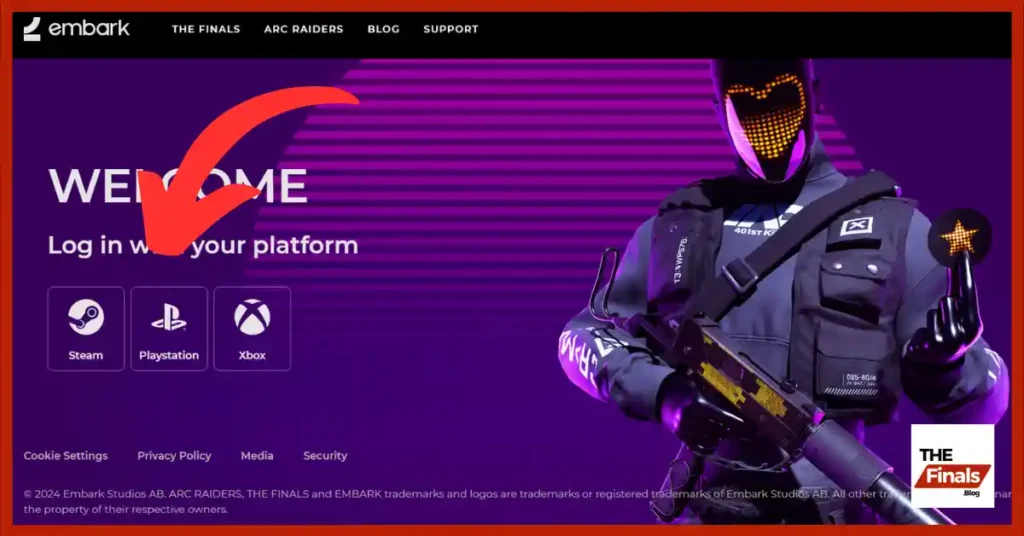
Enter your Steam ID and password, then press the sign-in button.
An OTP will be sent to your email ID; enter it and proceed further.

You will be redirected to the Steam Community page, where you will see an option to “Sign into auth.embark.net using your Steam account.” Click the sign-in button.
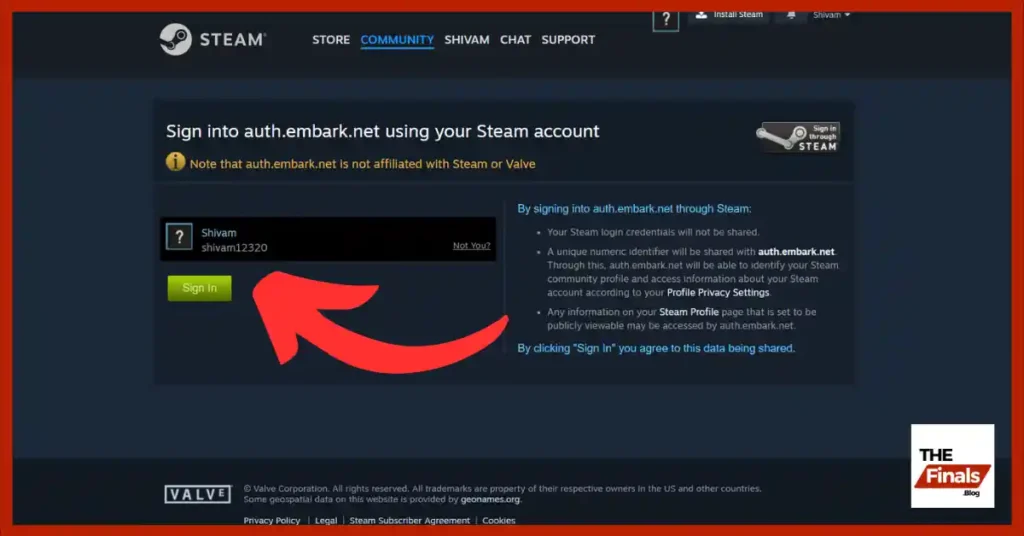
Now you will be redirected to the Embark Studios website. On the page, you will see the option “display name.”
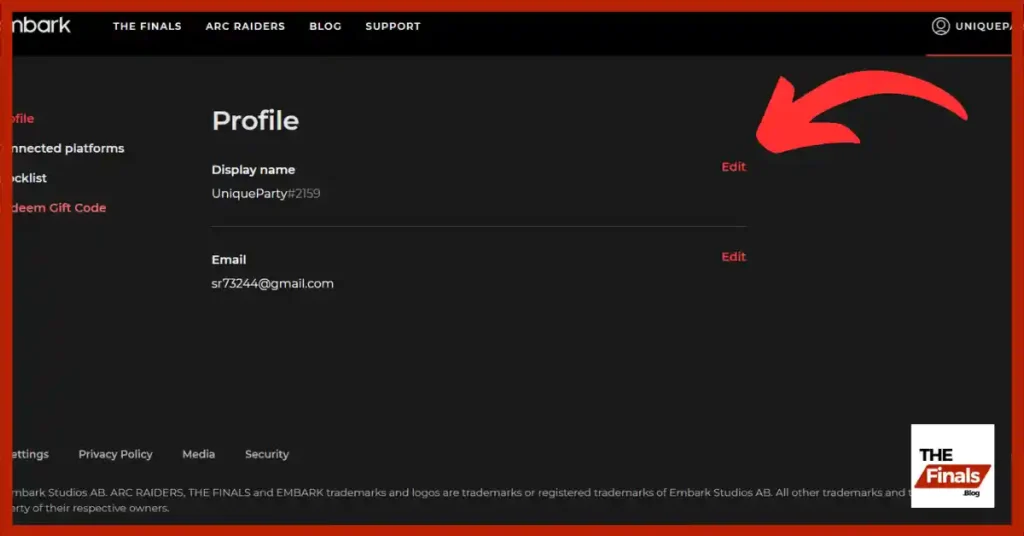
Click on the edit button on the right and type your preferred name in there.
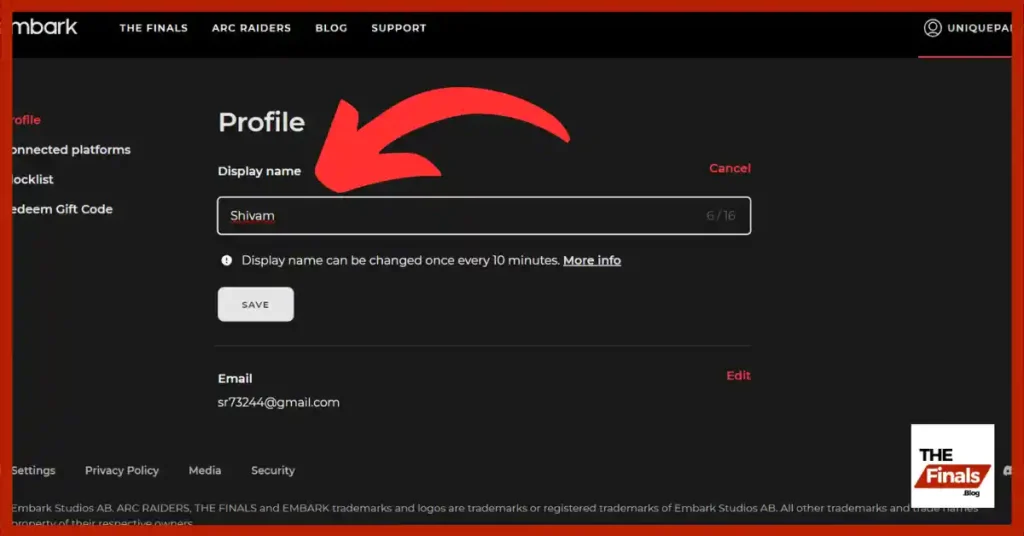
After that, click the save button. A window will pop up asking you to confirm. Click on “I Understand – Continue,” and your username will be changed.
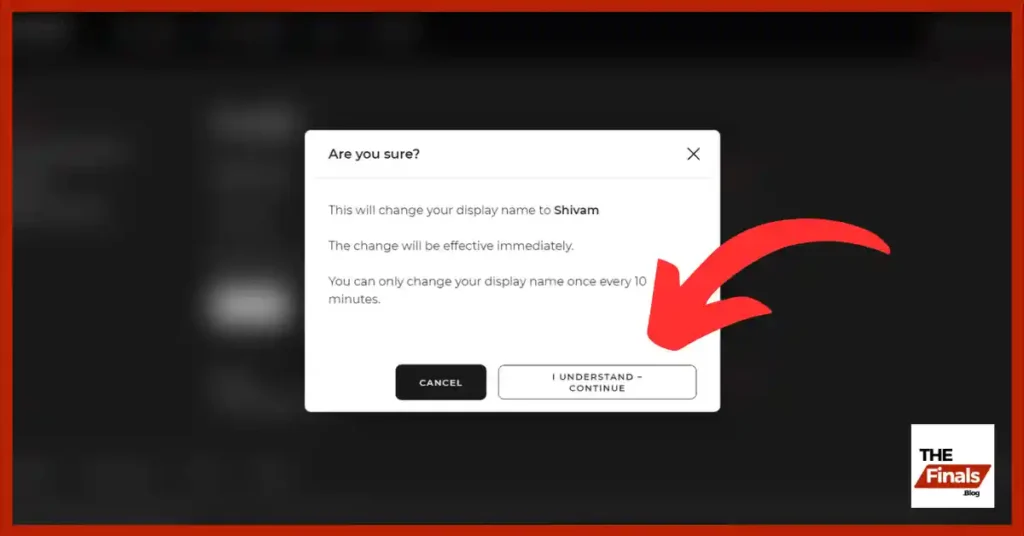
If you have other problems, such as how to block players in the finals, how to report players in the finals, or how to unblock players in the finals, check out our guides, which have quick and easy-to-follow steps.