About Us
Our goal is to be your go-to source for information, strategies, and the latest news related to the finals.
About Us
Our goal is to be your go-to source for information, strategies, and the latest news related to the finals.
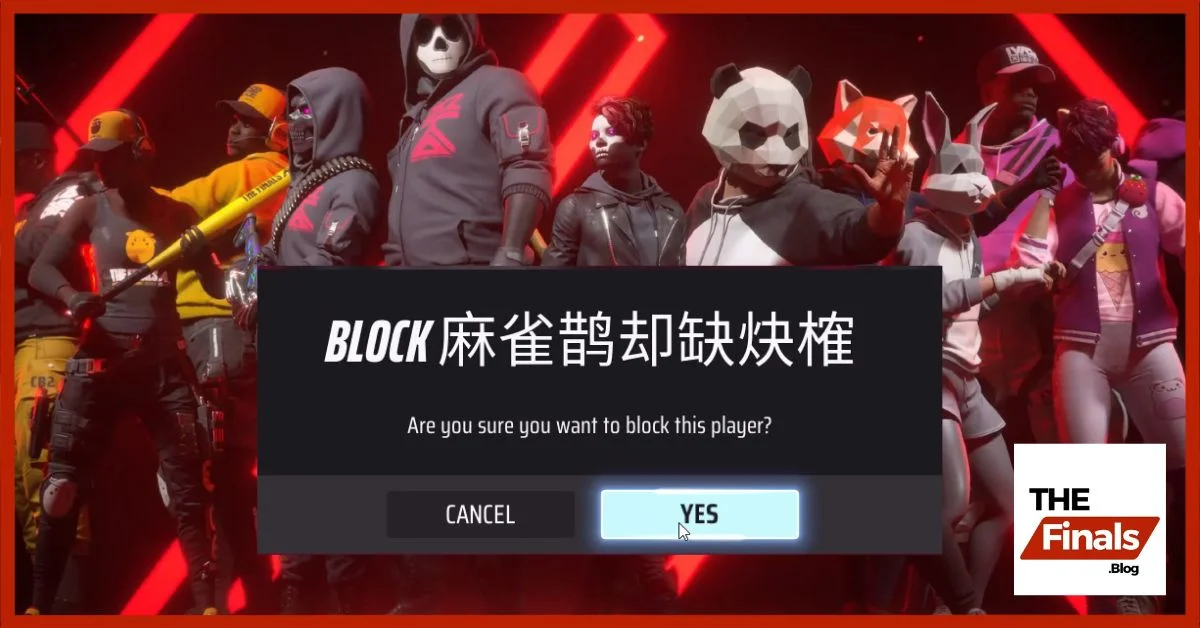
Blocking a player in the finals is a straightforward process that can help you maintain a positive and focused gaming experience. Whether you’re dealing with unsportsmanlike behavior, toxicity, or simply want to limit your interactions with a specific player, here’s a detailed guide on how to block players in the finals.
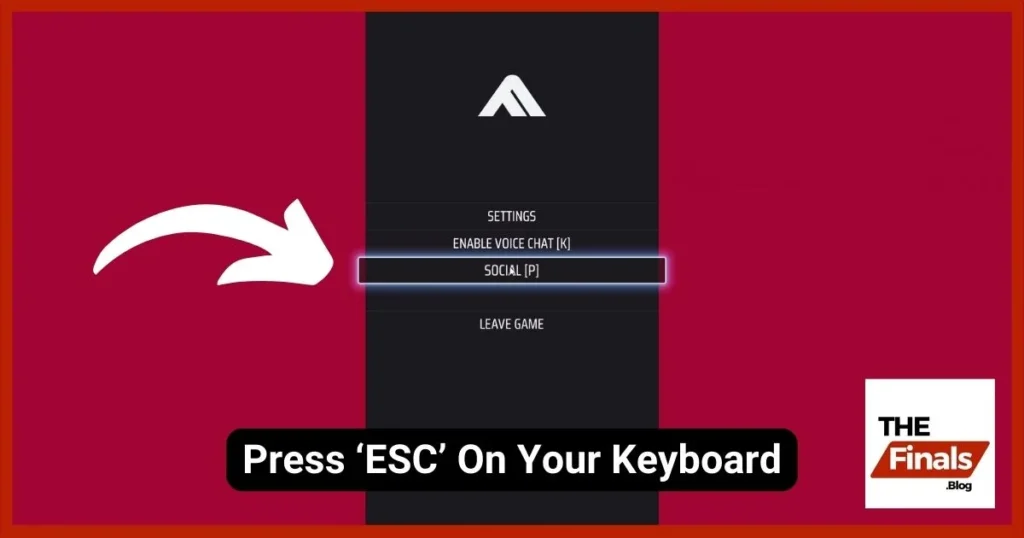
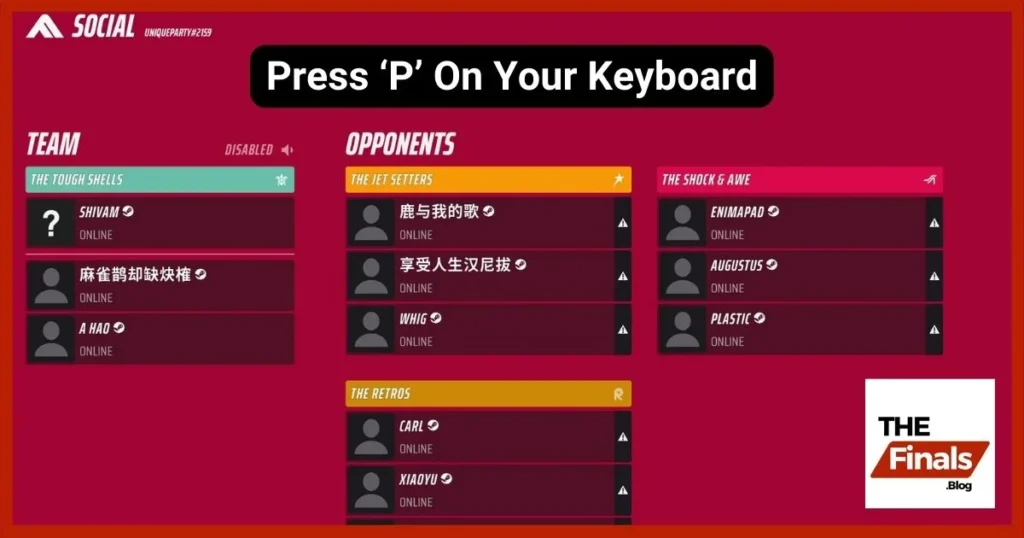
Step 1: Access The Social Menu
During the game, Press the ‘Esc’ button or use the ‘P’ button on your keyboard to access the social menu. This menu serves as the hub for managing your interactions with other players.

Step 2: Locate The Player
Navigate to the social screen and look for the specific player you want to block. You can scroll through the list or use the search function to find them quickly.

Step 3: How To Block Players In The Finals
Once you’ve identified the player, Click on their name. This action will prompt a pop-up menu with various options, including “Send Friend Request,” “Block Player,” “Report Player,” and “Copy Player Name.”
Step 4: Select The “Block Player”
From the pop-up menu, Choose the “Block Player” option. This step is crucial in ensuring that you no longer receive messages or encounter the selected player in future matches.
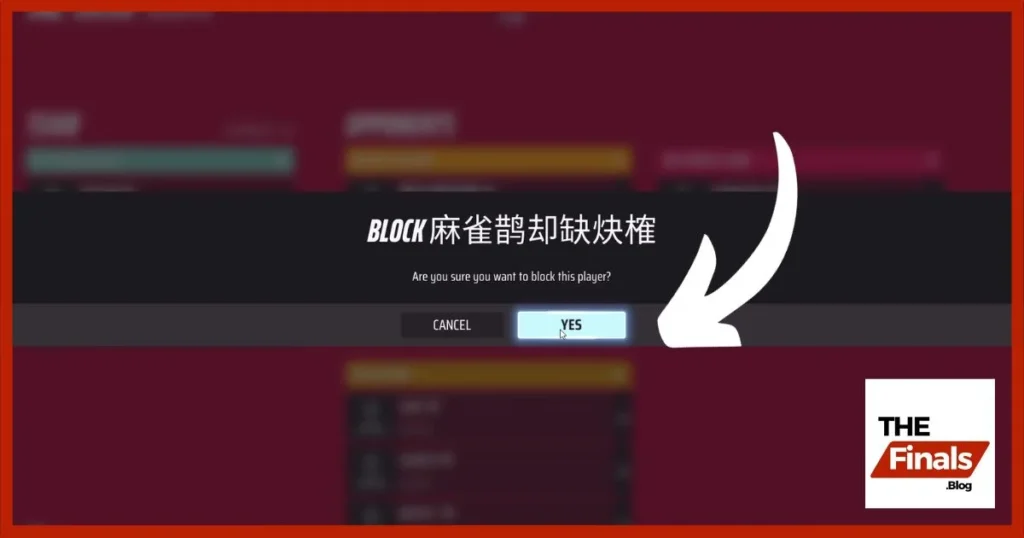
Step 5: Click Yes Button To Confirm
After selecting “Block Player,” A confirmation screen will appear, asking, “Are you sure you want to block this player?” To proceed, click the “Yes” button.
Step 6: You Have Successfully Blocked The Player
Congratulations, You have successfully blocked the player. This action ensures that you won’t be matched with them again, and any potential interactions, such as messages or friend requests, will be restricted.
Blocking a player in the finals is a simple yet effective way to enhance your gaming experience by eliminating unwanted interactions by following these steps, you can easily navigate the social menu, locate the player you want to block, and confirm your decision.
This how to block players in the finals guide aims to provide a seamless process for players looking to maintain a positive and enjoyable gaming environment during crucial final matches. Checkout our dedicated section for comprehensive The Finals Guides exclusively at TheFinalsBlog.
Can you unblock players if you accidentally blocked someone you didn’t want to?
Yes you can checkout our this article how to unblock players in the finals. We have provided a full step by step guide.